Hello Linux Geeksters. As you may know, Wine (Wine Is Not An Emulator) is a software for running Windows applications on Linux machines.
The latest version available is Wine 1.7.25, which has been released a while ago, coming with more DirectWrite functions, some extra VBScript math functions, improvements in HTML table support and bug-fixes. Also worth mentioning, the packet capture library has been implemented.
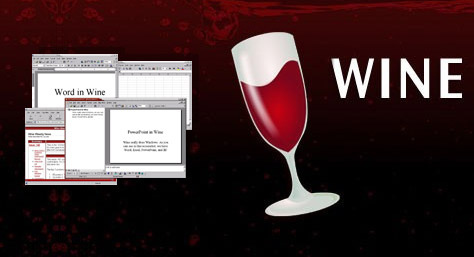
In this article I will show you how to install Wine 1.7.25 on Ubuntu 14.04 Trusty Tahr, Ubuntu 12.04 Precise Pangolin, Linux Mint 17 Qiana, Linux Mint 13 Maya, Elementary OS 0.3 Freya, Elementary OS 0.2 Luna, LXLE 14.04, Pinguy OS 14.04, Pinguy OS 12.04, Peppermint Five, Linux Lite 2.0, Deepin 2014 and other Ubuntu derivative systems.
Because it will be soon available via PPA, installing Wine 1.7.25 on the listed Ubuntu, Linux Mint, LXLE, Pinguy OS, Peppermint and Elementary OS systems is easy. All you have to do is add the ppa to your system, update the local repository index and install the wine1.7 and winetricks packages. Like this:
$ sudo add-apt-repository ppa:ubuntu-wine/ppa
$ sudo apt-get update
$ sudo apt-get install wine1.7 winetricks
Optional, to remove Wine 1.7.25 and winetricks, do:
$ sudo apt-get remove wine1.7 winetricks